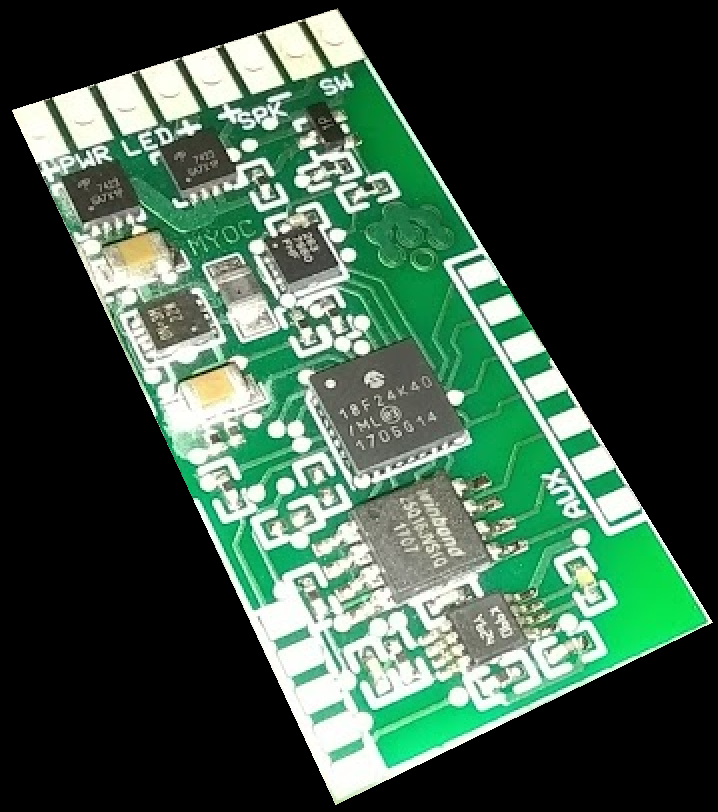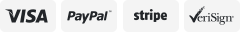-40%
Lightsaber Soundboard - with Battery & Speaker - Sabercore Viridian and Crimson
$ 19.26
- Description
- Size Guide
Description
Features>Light and sound effects
>Powerful light output
>Loud sound output
>Adjustable swing and clash sensitivities
>Button controlled Voice prompt menu for font selection and settings
>2 watt high quality 25mm diameter speaker included.
Technical Specifications
Battery Requirements: 2.6 to 5.5v
Idle power consumption: 3.36mW (128 days on 2800mAh 18650)
LED output power max: ~15 - 30W
Sound: 8bit at 22.05KHz
Total Fonts: 2 - Preloaded (permanent) Sabercore Viridian and Sabercore Crimson
Dimensions: 20.2mm x 43mm (0.795" x 1.69")
To switch font:
While the saber is in idle/sleep, hold down the button and a quick beep is produced, then let go of the button, you are now in font selection menu. Tap the button to cycle between "Sabercore Viridian" and "Sabercore Crimson". Hold button to select.
To enter settings menu:
While the saber is in idle/sleep, hold down button (you'll still hear the short beep (as explained above), but don't let go of the button. Continue to hold the button and you will enter the main menu, for which the settings you modify will apply to the currently selected font.
The menu:
The menu system applies to the currently selected font. Each font can have its own settings.
Menu item 1: Select blade frequency (options 1-5) different speeds of fluctuation in the blade wave. The wave is 10 bit sine wave, very smooth, and has up to 5 speeds of frequency.
Menu Item 2: Specify sound intensity (options :"low", "high", "muted") if the muted sound is chosen, there will be no sound effects in normal operation. But, of course, there will still be voice prompted menu in the menu settings, so that you can still navigate the settings and change things!
Menu Item 3: Motion sensitivity (options 1-9) Higher number denotes higher sensitivity. This is the threshold value for triggering the swing sound effects.
Menu Item 4: Impact sensitivity (options 1-9) Higher number is higher sensitivity (more sensitive). This is for triggering the clash sounds. During a hit / impact / collision.
Designed by the original equipment manufacturer of Sabercore Viridian and Sabercore Crimson. These iconic boards have been combined, for the first time, into a single multifunctional sound board. Each font has fully configurable light, sound, and motion sensitivity settings. The board can run at as low as 2.1 volts, allowing for extended run time. Please message me for any additional information. Thanks!